Open xml file that you need to transform
<?xml version="1.0" encoding="utf-8"?>
<movieList xmlns:ot="http://www.othertitles.com">
<movie>
<title rating="PG">Star Wars</title>
<review><![CDATA[Fantastic space opera. ]]></review>
</movie>
<movie rating="PG-13">
<title>Spider-man</title>
<review><![CDATA[excellent comic book adoption]]></review>
</movie>
<movie rating="PG-13">
<title>MR. &amp; Mrs Smith</title>
<review><![CDATA[light and funny action comedy]]></review>
</movie>
<ot:movie>
<ot:title>Casablanca</ot:title>
<ot:title>Gone With the Wind</ot:title>
</ot:movie>
</movieList>
|
New a file
Click XSLT (entire page)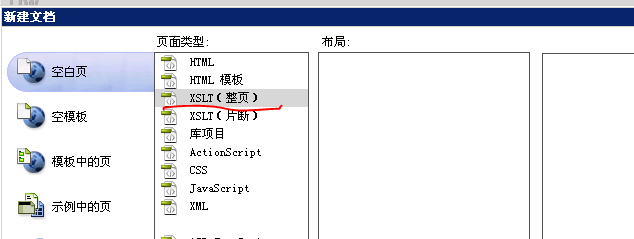
Locate the xml file to select elements or attributes
Insert a table 
Fill out the first row and drag Title and Review elements into the proper cells of the table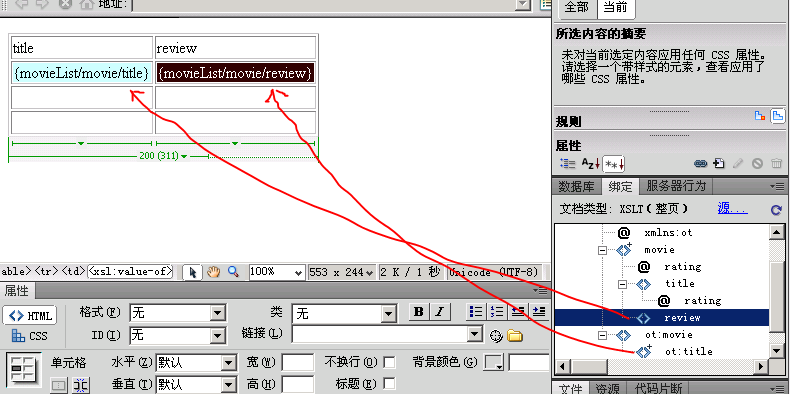
Select the second row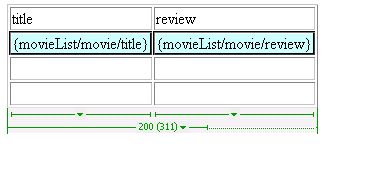
Click the repeat button 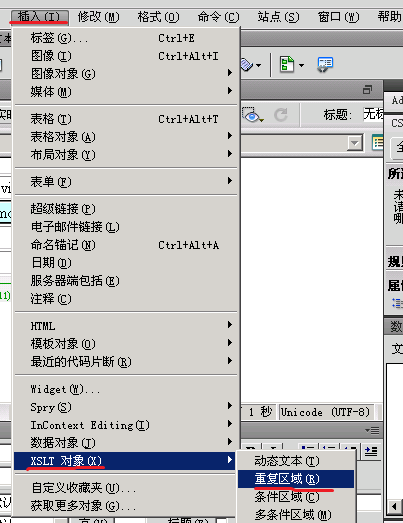
Select movie parent element and click ok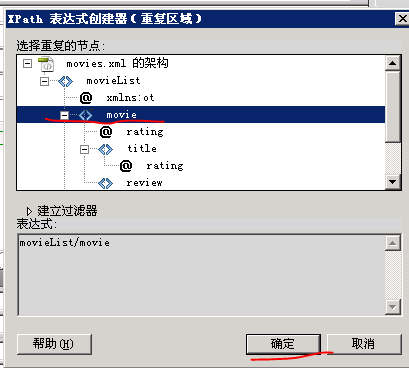
Press F12 to preview 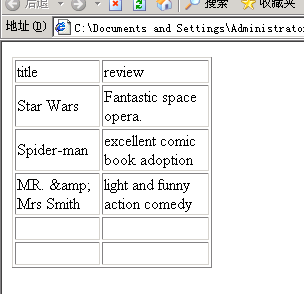
Dreamweaver will also generate a htm file for you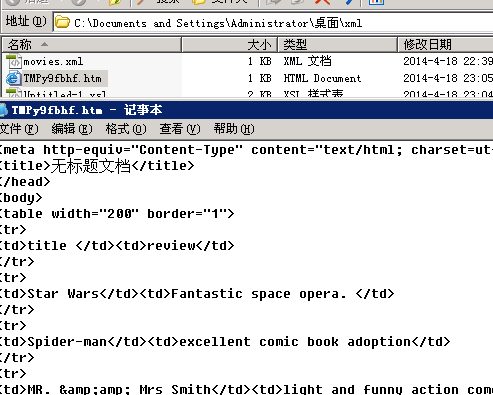
No comments:
Post a Comment