How to choose the best router switching path for your network
document ID 13706
two types of forwarding
document ID 13706
two types of forwarding
prosess switching
interrupt context switching
Process forwarding – looking up routing table every forwarding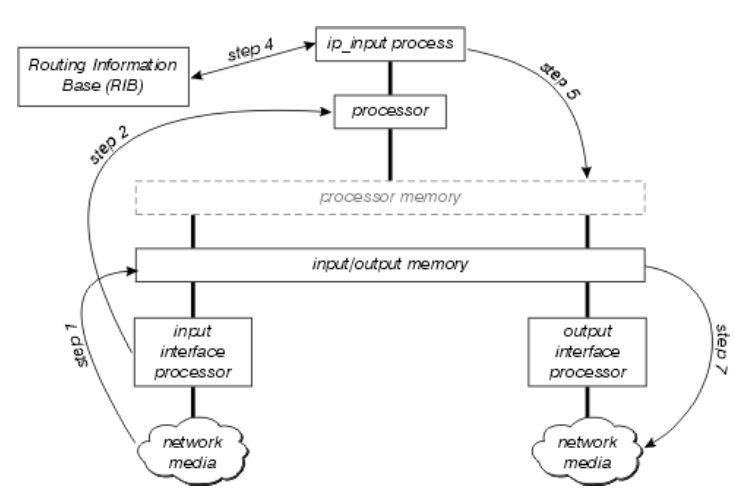
Interrupt swithing
Divided into fast switching,optimum switching and cisco express forwarding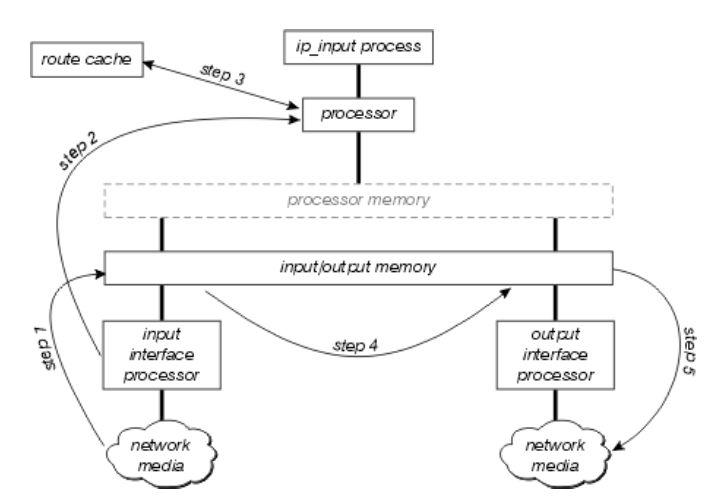
Process switching: show ip route {prefix} , " * "available pointer,
Data is transferred according to which load balance type is using. It takes effect when looking up routing table
3-----------------------1---------------------------2----|2.2.2.2
R1上sh ip route 2.2.2.0
* 12.1.1.2
Route metric is 0, traffic share count is 1 the balancing of load
Route metric is 0, traffic share count is 1 the balancing of load
Only look up the caches .show ip cache ,router 1.2.3 disable IP CEF to enable this feature.
Prefix/Length Age Interface Next Hop
2.2.2.2/32 00:00:08 Serial1/0 12.1.1.2
Prefix/Length Age Interface Next Hop
2.2.2.2/32 00:00:08 Serial1/0 12.1.1.2
Caching once for forwarding many times.
how can we pass through cache? Clearing ip cache will trigger process forwarding(only for the first time)
how can we pass through cache? Clearing ip cache will trigger process forwarding(only for the first time)
Routing pointer will change every time looking up routing table.
traffic share count {NO.} "
how can we keep process switch all the time? How do we run it on 12.3 ios above?
no ip cef to change fast-switch
if)#no ip route-cache to change process switch
no ip cef to change fast-switch
if)#no ip route-cache to change process switch
● per packet loadbalancing
process switch only can be per package! Why ? because of "traffic share count is 1"
process switch only can be per package! Why ? because of "traffic share count is 1"
3--------------------------1---------------------------------------------2--------------|2.2.2.2
fa0/0____________________fa0/0
fa0/0____________________fa0/0
Assuming the ratio between seria and fastethernet is 3:1
So, the first package will go to Ethernet port, then second, third and fourth … will go to series port.
but when we ping 5 packages, things will be .!!!! because the first package on FA0/0 is encapsulation failed.
● per destinations loadbalancing
fast-switch only can be per-package load-balancing
fast-switch only can be per-package load-balancing
Enable ip route-cache
Enable ip cef
Won’t generate CACHE (CEF FIB)
ip cef sh ip cef
ip cef sh ip cef
Adjacency table includes data link level information with ARP,
show adjcency detail
IP Serial1/1 point2point(5)
0 packets, 0 bytes
0F000800
CEF expires: 00:02:13
refresh: 00:00:08
Epoch: 0
IP FastEthernet0/0 192.168.1.2(14)
0 packets, 0 bytes
CC020F6C0000CC01097C00000800 / / destination MAC,source MAC ,TYPE
ARP 03:54:05
Epoch: 0
CEF?
0 packets, 0 bytes
0F000800
CEF expires: 00:02:13
refresh: 00:00:08
Epoch: 0
IP FastEthernet0/0 192.168.1.2(14)
0 packets, 0 bytes
CC020F6C0000CC01097C00000800 / / destination MAC,source MAC ,TYPE
ARP 03:54:05
Epoch: 0
CEF?
16 channels for loadbalancing
invisible command:
show ip cef {prefix} internal
#sh ip cef 2.2.2.2 internal
2.2.2.2/32, version 14, epoch 0, per-destination sharing
0 packets, 0 bytes
via 12.1.1.2, 0 dependencies, recursive
traffic share 1
next hop 12.1.1.2, Serial1/0 via 12.1.1.0/24
valid adjacency
via 192.168.1.2, 0 dependencies, recursive
traffic share 1
next hop 192.168.1.2, FastEthernet0/0 via 192.168.1.2/32
valid adjacency
2.2.2.2/32, version 14, epoch 0, per-destination sharing
0 packets, 0 bytes
via 12.1.1.2, 0 dependencies, recursive
traffic share 1
next hop 12.1.1.2, Serial1/0 via 12.1.1.0/24
valid adjacency
via 192.168.1.2, 0 dependencies, recursive
traffic share 1
next hop 192.168.1.2, FastEthernet0/0 via 192.168.1.2/32
valid adjacency
0 packets, 0 bytes switched through the prefix
tmstats: external 0 packets, 0 bytes
internal 0 packets, 0 bytes
Load distribution: 0 1 0 1 0 1 0 1 0 1 0 1 0 1 0 1 (refcount 1)
tmstats: external 0 packets, 0 bytes
internal 0 packets, 0 bytes
Load distribution: 0 1 0 1 0 1 0 1 0 1 0 1 0 1 0 1 (refcount 1)
Hash OK Interface Address Packets
1 Y Serial1/0 point2point 0
2 Y FastEthernet0/0 192.168.1.2 0
3 Y Serial1/0 point2point 0
4 Y FastEthernet0/0 192.168.1.2 0
5 Y Serial1/0 point2point 0
6 Y FastEthernet0/0 192.168.1.2 0
7 Y Serial1/0 point2point 0
8 Y FastEthernet0/0 192.168.1.2 0
9 Y Serial1/0 point2point 0
10 Y FastEthernet0/0 192.168.1.2 0
11 Y Serial1/0 point2point 0
12 Y FastEthernet0/0 192.168.1.2 0
13 Y Serial1/0 point2point 0
14 Y FastEthernet0/0 192.168.1.2 0
15 Y Serial1/0 point2point 0
16 Y FastEthernet0/0 192.168.1.2 0
1 Y Serial1/0 point2point 0
2 Y FastEthernet0/0 192.168.1.2 0
3 Y Serial1/0 point2point 0
4 Y FastEthernet0/0 192.168.1.2 0
5 Y Serial1/0 point2point 0
6 Y FastEthernet0/0 192.168.1.2 0
7 Y Serial1/0 point2point 0
8 Y FastEthernet0/0 192.168.1.2 0
9 Y Serial1/0 point2point 0
10 Y FastEthernet0/0 192.168.1.2 0
11 Y Serial1/0 point2point 0
12 Y FastEthernet0/0 192.168.1.2 0
13 Y Serial1/0 point2point 0
14 Y FastEthernet0/0 192.168.1.2 0
15 Y Serial1/0 point2point 0
16 Y FastEthernet0/0 192.168.1.2 0
How to check current channel for load balancing, invisible command line
ip cef accounting load-balance-hash "per destination sharing"
if)#ip load-sharing per-packet " per packets sharing "
sh ip cef {prefix} internal
clear ip cef * prefix statistics
No comments:
Post a Comment