A Customized web report needs to retrieve “agent not ready” and “average talk time” values from the statistics. We will use http trigger to perform this task.
completed script for download:
https://drive.google.com/file/d/0B5tzzJsbkWkIMEY4YzAyUC1DNkU/edit?usp=sharing
Create variables to temperately store values
Create a document type variable to store temperate html file path

getting http GET request start a script
Get first result from statistic report and put it to the temperate variable
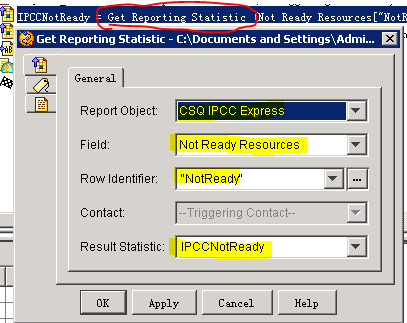
Get second result from statistic report and put it to the temperate variable

Specify html file path and replace the variables

Response client a web page with statistics
Write the html file and upload it to the default directory
test.html
<html>
<head></head>
<body>
<center>
<h1>Queue Statistics</h1>
<font face=verdana size=1>
<table border=0 cellpadding=3>
<tr>
<td bgcolor="F5F5F5" aligh=right><font face=verdana size=1>Agents Not Ready</td>
<td><font face=verdana size=1>%agentsNotReady%</td>
</tr>
<tr>
<td bgcolor="F5F5F5" aligh=right><font face=verdana size=1>Agents Average Talk Time</td>
<td><font face=verdana size=1>%agentsAverageTalkTime%</td>
</tr>
</table>
</font>
</center>
</body>
</html>
|
You can either upload to default folder or to the language folder according to which the language is using

Create CSA
Assign http trigger to virtual path “/test”

Open web browser to trigger application
http://[uccx ip address ]:9080/test
Debug process shows that script has sensed “GET” request and two temperate variables are filled in data, also html file has built

Debug process shows that script has sensed “GET” request and two temperate variables are filled in data, also html file has built
Debug process shows that script has sensed “GET” request and two temperate variables are filled in data, also html file has built
Thanks to Mohammed Al Baqari
No comments:
Post a Comment