Step 1 : enable pickup function in service parameter: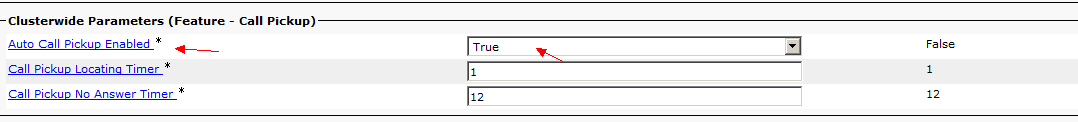
Step 2: create new softkey template for pickup in the state of :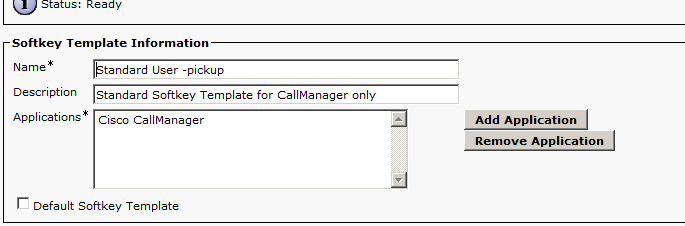
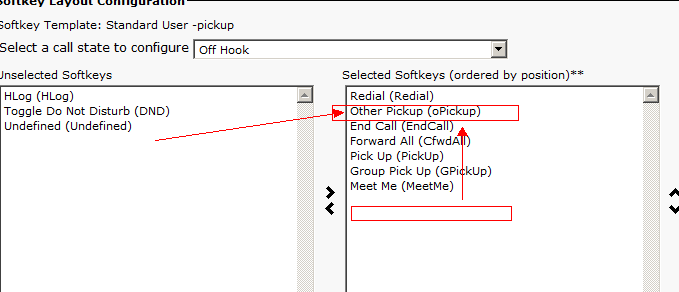
Step 3: create call pickup groups for each site:
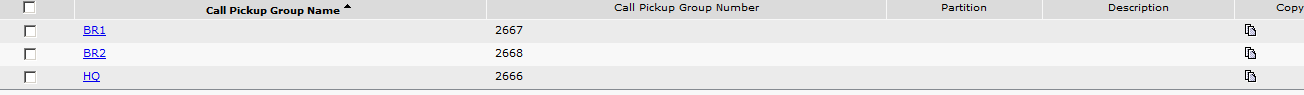
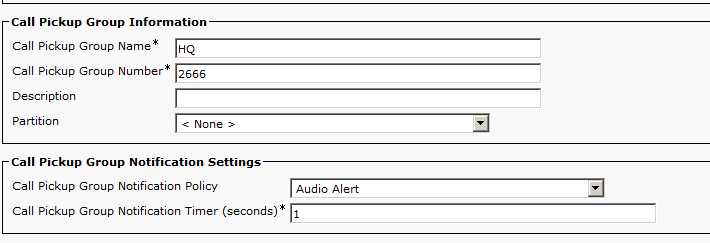
Enable audio alert to play a short music after 1 second after call comes in.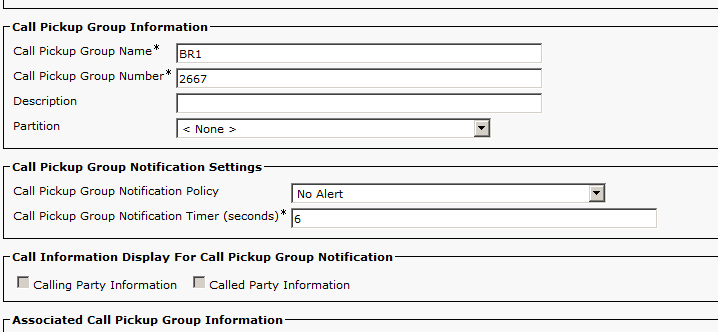
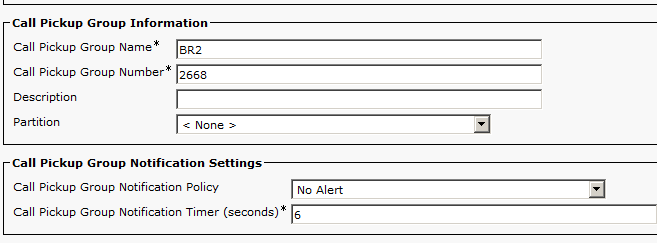
Step 4: Specific the pickup order in a group when picking up an incoming call that belongs to other groups:
HQ picking up group: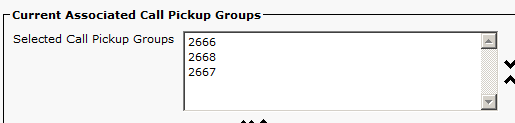
BR1 picking up group: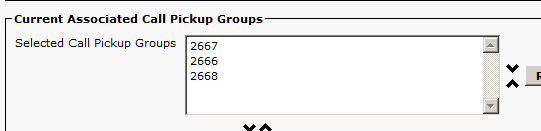
BR1 picking up group:
BR2 picking up group: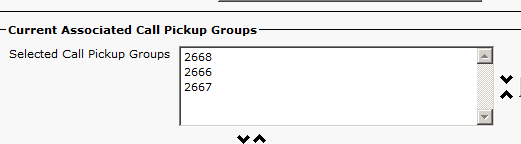
Note:
The order that the pickup groups appear is important. When the OPickup softkey is pressed, the first call to start ringing in the first group will be answered. Only when there are no phones ringing in the first group will the second group be searched. When there are no phones ringing in the first and second group, then the third group will be searched for ringing phones.
Step 5: assign pickup group to each line associated with a phone:
So on and so forth in each line.
Step 6: choose the softkey template which is created in the previous step to each phone: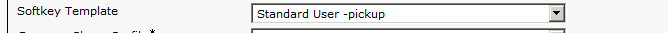
Proof:
When a call comes in the HQ group, the phone in the same group with being called one will receive an audible notification as below after 1 second, because we configured an audio alert in the previous step.  the left light will be flushing and user can hear a sound.
the left light will be flushing and user can hear a sound.
if choose visible setting like below:
if choose visible setting like below:
User will see a notification like this: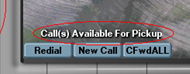 s
s
No comments:
Post a Comment